Make an Appointment by iAM Smart
|
|
|
 Select "HKID Card" as the type of your Identity document. Select "HKID Card" as the type of your Identity document.
|
 Press “Form Filling with iAM Smart e-ME” Press “Form Filling with iAM Smart e-ME”
|
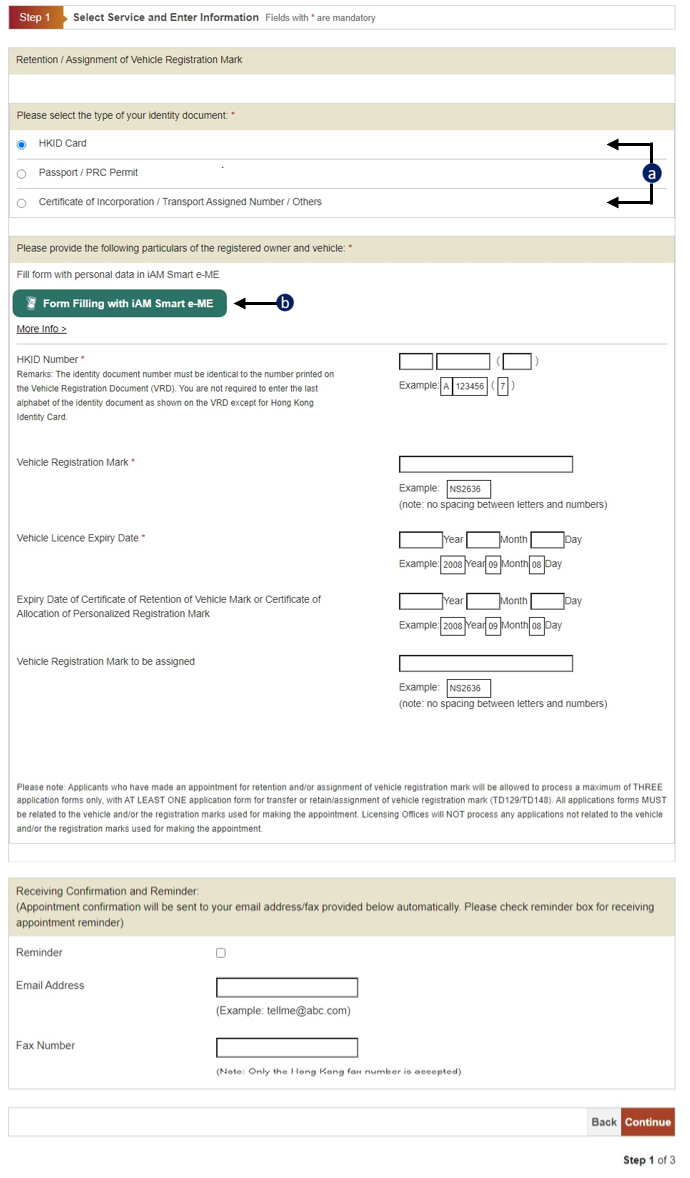
Scan the QR Code by iAM Smart mobile phone
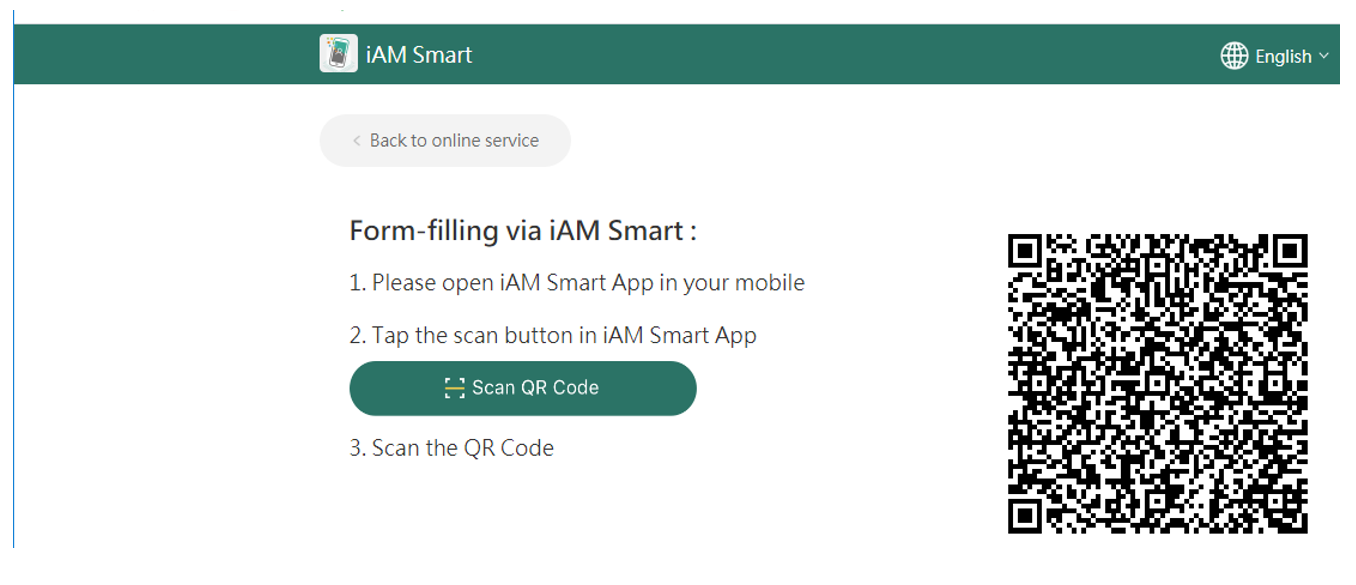
The HKID Number and Email Address are filled by iAM Smart. User fills other details. For example, if you are booking an appointment for "Retention / Assignment of Vehicle Registration Mark", please follow these steps.
 HKID Number is filled by iAM Smart HKID Number is filled by iAM Smart
 Enter the Vehicle Registration Mark Enter the Vehicle Registration Mark
 Enter the Vehicle Licence Expiry date Enter the Vehicle Licence Expiry date
 Enter the Expiry Date of Certificate of Retention of Vehicle Mark or Certificate of Allocation of Personalized Registration Mark Enter the Expiry Date of Certificate of Retention of Vehicle Mark or Certificate of Allocation of Personalized Registration Mark
 Enter the Vehicle Registration Mark to be assigned Enter the Vehicle Registration Mark to be assigned
 Email Address is filled by iAM Smart. Enter Fax Number. Click “Reminder” if you want to receive a reminder. Email Address is filled by iAM Smart. Enter Fax Number. Click “Reminder” if you want to receive a reminder.
 Click “Continue” and go to Step 2 Click “Continue” and go to Step 2
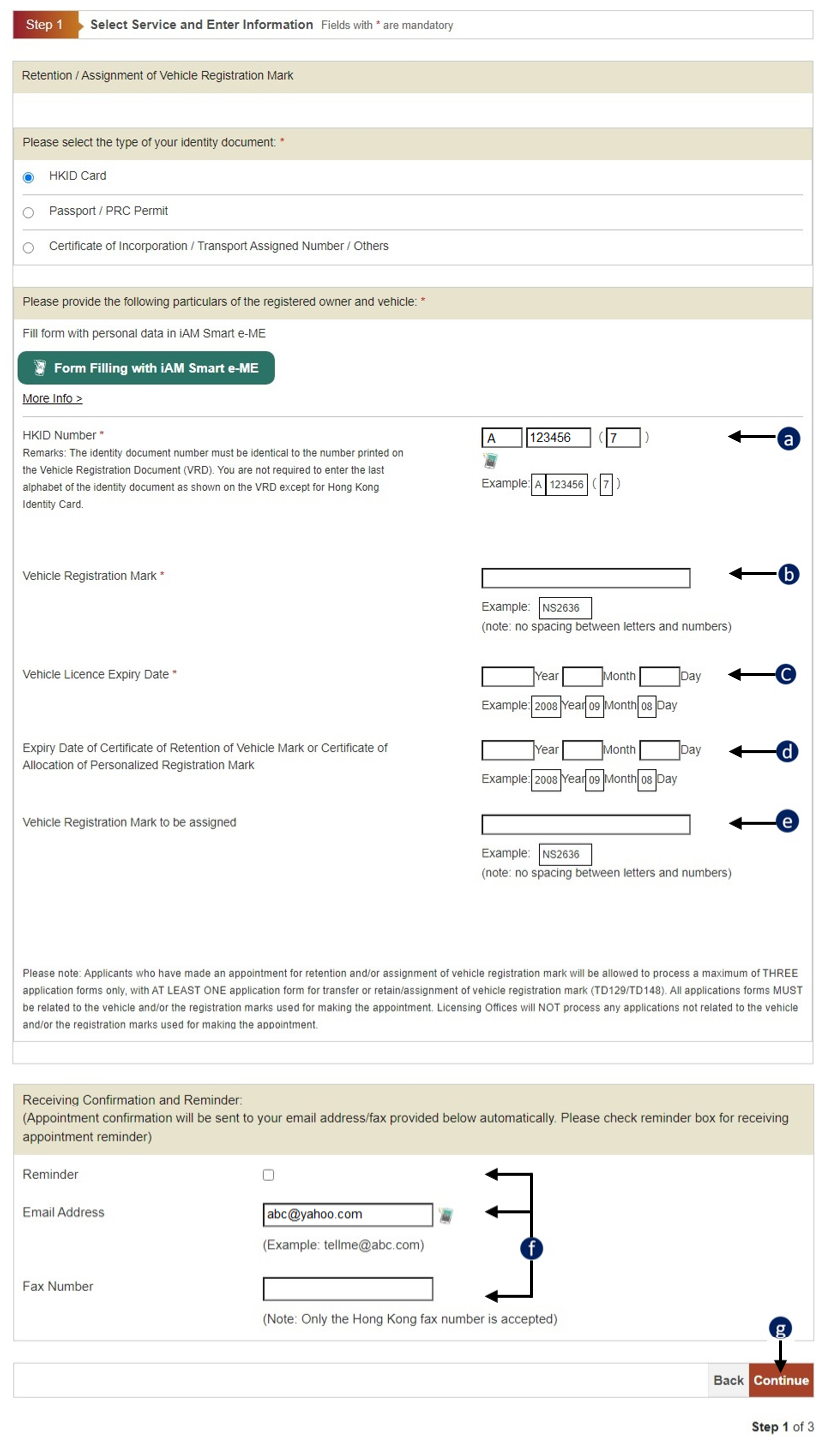
|